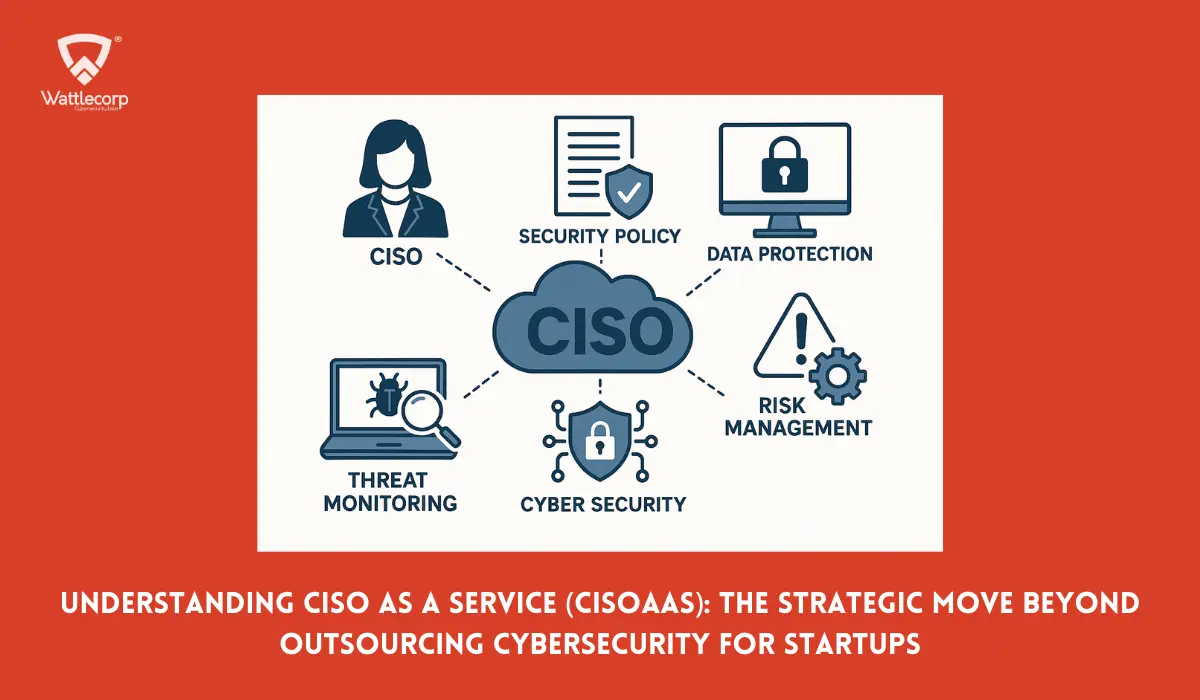Work From Home or remote working was a rarely explored option until COVID-19 hit, and companies and employees were forced to proceed with remote working. Since then, many companies have understood the advantages and disadvantages of having employees work in the comfort of their homes. The prime disadvantage is the cybersecurity threat such a remote workforce can pose for themselves and the company. There are many ways to acknowledge Cybersecurity for Remote Workforces: Best Practices and Tools
In this article, we will explore deeper into such vulnerabilities and the potential cybersecurity threat they may cause. We will also discuss the best security practices to follow for employees, essential cybersecurity tools to use, and the measures a company can take to ensure cybersecurity for remote workforces.
Table of Contents
ToggleThe Importance of Cybersecurity for Remote Workforces
Businesses often process real-time customer location and sensitive information like credit card details, payment details, or customer private information, and safeguarding them is correlated to the prestige of a company. Company data and images are at risk wherever there is a security malfunction. Unlike at the office, where there is an IT team that takes control of cybersecurity when opting for remote working, employees will have to pay more attention to cybersecurity.
Strict security policies and protocols with best security practices have to be implemented by employees as well as companies to ensure there won’t be any data breaches.
What Are the Major CyberSecurity Risks of Working From Home?
Listed below are the major vulnerabilities remote employees face that can lead to many more security threats.
1. Phishing
Hackers, who are skilled in phishing, can create an illegitimate website that mimics the original website, Most often, users may not be able to identify the difference, so they lure users to provide sensitive information.

Phishing scams, including phishing Emails and spear phishing, can eventually lead to data breaches.
2. Insecure Passwords
A weak and insecure password can be easily hacked. Passwords are used to restrict access for third parties, and regularly changing the passwords is an important yet easy security step.
3. Family Members Accessing Work Devices
While working remotely, at times family members can access the laptop or any system that is used for work, which often contains sensitive business information. Even when the employees are skilled at keeping their devices safe, some members of the family may not be concerned about security, which can lead to the mishandling of work devices. This can be mitigated to a certain extent by making work devices accessible for families, especially by setting password protection.
4. Connecting to Unsecure Networks and Devices
When connected to home WiFi or any other unsecured network that is often shared with other people, regarding the configuration of the website and internet, the third party can understand the website you are logged into or, worse, can even get your credentials. By using such unsecured networks and devices, you are more susceptible to network threats.
5. Weak Backup
Always prepare for a scenario where your device could be malware-infected and you are not able to access the data, Ensure you have a good backup and recovery system. Since at home, you do not have a team that can provide a recovery system, a weak backup can be colossal when you are hacked.
6. Attack Over Video Conferencing Tools
In remote work, meetings and conferences are held virtually using video conferencing tools like Zoom.
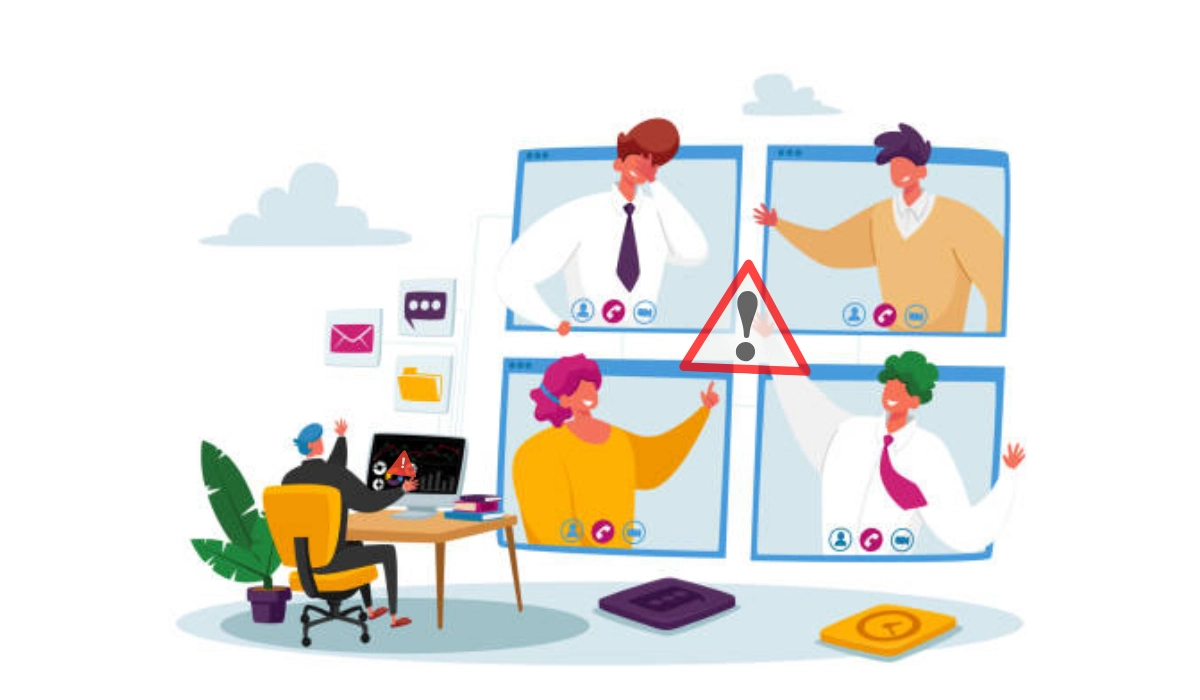
The Zoom app was once attacked due to its security flaw. The attack was called “Zoom bombing,” where unauthorized people gained access to the video conference.
6 Best Practices to Secure Your Remote Workspace
As we have understood the risks and threats, let’s move on to the best security practices that will secure your system.
1. Multi-factor Authentication (MFA) With a Password
Multi-facto authentication is a two- or more-step verification process that can secure your device from unauthorized access. First-factor authentication only requires a password, and second- or multi-factor authentication requires either secret information or your biometrics.

Use password managers to ensure password safety.
2. Use a Proper Backup and Recovery System
Having a data backup and recovery system can easily prepare you for the worst-case scenario. Most companies depend on the cloud or another storage system to store data, It will be better if remote employees also make use of centralized services to store data so that even if files get destroyed, there is a steady backup.
3. Home Network Security: VPNs & Firewalls
Ensure your home WiFi is password secured so that the internet is not shared during remote working, Turn on your firewall so your network traffic can be controlled as per the security rule provided by your computer settings.

Use a VPN to secure your internet connection and protect your data.
4. Implement a Remote Access Policy
These policies are essential rules that an employee has to follow while taking action. By providing clear-cut rules, companies can ensure that an employee follows the best security practices. Provide NDAs to ensure your employees do not share company data with third parties, use password managers, and use encrypted hard disks and backups.
5. Regularly Update the Software
Outdated software is prone to easy malware infection. Ensure that all software is regularly updated, including the employee’s device if that is used for work or software in the company-provided device.
6. Zero Trust Security Model
By compiling the policies and processes, the zero trust model establishes trust from the cloud regardless of where the employee accesses the network. This model primarily works with the idea that the intruder is already in the network and no connections are trusted.
Top 5 Essential Cybersecurity Tools for Remote Teams
1. Digital wallet for Security
Users can make an online profile without creating an account, so digital wallets can be used instead of actual credit cards. In certain platforms, even virtual credit numbers can be created, such that, they can be used on unsecured websites, thus safeguarding the real credit card number.

Apple Pay and Google Wallet are such tools that come along with the smartphone’s operating system.
2. Identity and Access Management Solution
In remote work, employees often need to access sensitive data or different technologies, but it is also important to ensure that only authorized individuals can access them. Identity and access management ensures that only authorized users can access confidential data and information, it helps remote workers access different technologies and account provisioning.
3. Password managers
Using a secure password or key for access is an important aspect of cybersecurity, A good password manager will help remote employees and the company maintain proper password habits. Password managers can easily generate a unique password, which ensures a user does not use similar passwords for different accounts and also helps to monitor your digital identity.
4. Anti-virus and Anti-malware Software
Hackers can exploit any security flaw that exists in the system, a lack of security can expose the company and remote workers to malware, spyware, and DDoS attacks.
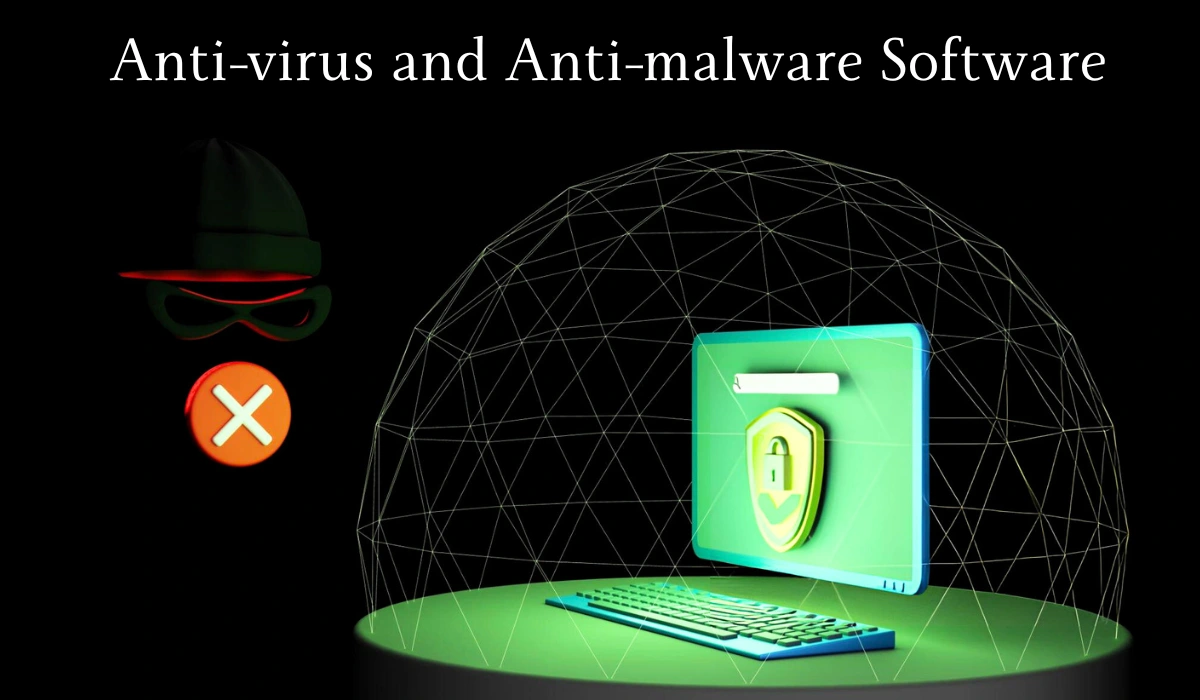
Install Anti-malware and Anti-virus software to devices to protect the system from device-based attacks.
5. Digital Monitoring Services
Digital identity monitoring monitors the user’s social security number, credit card number, email address, and phone number, It also provides a warning system such that if any of the confidential details are leaked it will notify the user and take proper remediation by maximizing security.
Conclusion
Since there is no IT team to monitor cyber security in a remote workforce, employees have to be self-equipped to ensure proper security measures are taken to reduce cyber security risks. Companies play a major role in ensuring their employees follow the best security practices, Companies can implement remote security policies, and insist employees use VPNs, firewalls, and antivirus for internet security.
Remote working employees should be aware of potential cybersecurity threats, including phishing and the use of unsecured internet and their consequences. Follow the company’s remote security policy, have a good backup, secure internet connection, and use multi-factor authentication and password managers. Following such best security practices can help limit risks to some extent. As collaborative and virtual conferencing tools are essential, make sure to choose competent and secure software and platforms.
Cybersecurity for Remote Workforces FAQs
Ans: The ways to secure your remote workforce from cyber attacks are as follows:
Provide a secure password for the devices as well as your home WiFi.
Implement Multi-factor authentication for your system
Implement remote security policy and protocols
Reduce the use of the cloud for business applications
Use VPNs and firewalls*
Ans: First and foremost, educate your employees about the best security practices and encourage them to follow them. Develop cybersecurity policies and protocols, including BYOD & MDM policies, for remote workers to follow through. If possible, provide company-owned devices for employees, make it mandatory for employees to connect to a VPN, and use password managers to ensure your employees use secure passwords.
Ans: Email phishing, since there is no IT team to monitor unsecured home WiFi, can pave the way for malicious actors to breach data, Insecure or weak passwords can be another cause of security threats.