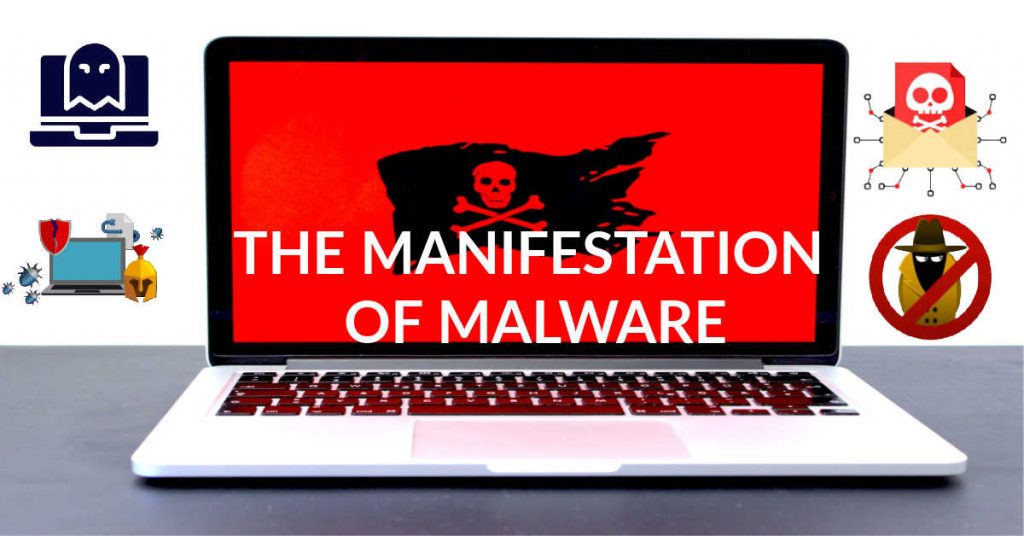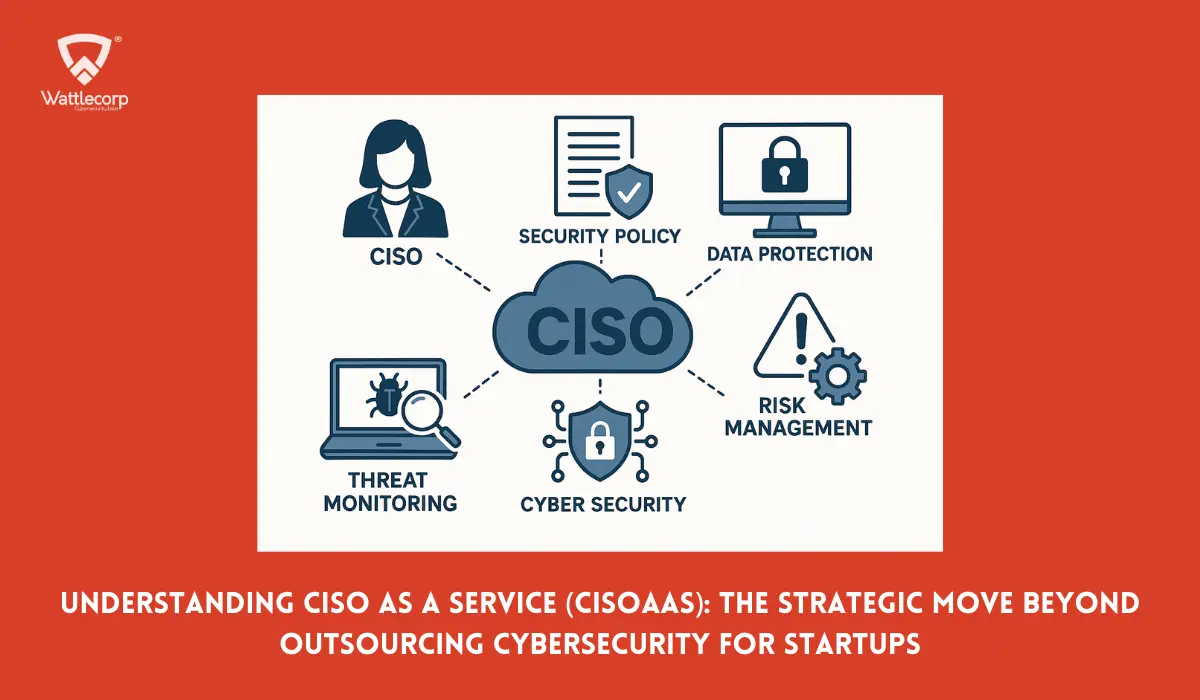Malware can be a difficult security concern. The fact that each malware manifests itself in different ways makes it no easier to avoid or eradicate once infected. Before looking at the different manifestations of each malware, let us look at what is malware and how it enters a system.
What is Malware?
Malware refers to malicious programs that are written by a programmer with a specific intention. They get installed on your PC either with or without your knowledge. The most common way that malware enters your device is by accompanying third-party downloads or by clicking certain pop-ups and ads with backlinks to suspicious sites.
Malware works in different ways and the manifestation is specific to the category it belongs to. The common way to discover the presence of malware is when the system slows down or a large number of pop-up ads are shown or the amount of similar spam messages in the inbox increases all of a sudden. Another common manifestation is that the system unexpectedly crashes often without any reason.
Here’s how the manifestation of malware happens to depend on the category they belong to.
1. Virus
This category of malware is the most well-known to everyday people who have some kind of interaction with laptops and/or computers on a frequent, if not a daily occurrence. Also before we look ahead, the computer virus is different from the human one or the COVID-19 virus.

Viruses are malware that is hidden within other programs or software. It then copies itself and is inserted into other programs and software. While that is how computer viruses replicate, they also perform other malicious data like destructing data and removing files.
An example of a famous virus was MyDoom. While it created a lot of issues, one of the most annoying things it did was spamming junk mail to infected computers that said “andy; I’m just doing my job, nothing personal, sorry”
2. Worms

Similar to viruses on first notice, worms also self-replicate. They are generally contained within systems belonging to a network and the impacts can be huge due to its swift replication.
An example of an infamous worm is ILOVEYOU. Spreading through spam emails that come in your inbox, it has an attachment named LOVE-LETTER-FOR-YOU.TXT.vbs. Once downloaded, it will rewrite the system and personal files while replicating with the same enthusiasm.
3. Trojan Horse

Disguising itself as a useful program, it contains concealed instructions for malicious and illicit actions when activated.
An infamous Trojan Horse is the Storm Worm which came via emails that had the subject ‘230 dead as storm batters Europe’. Intrigued people would open the mail, inviting the Trojan House unknowingly.
4. Spyware
This is a kind of malware installed without the user’s knowledge. It transmits data about the user’s digital activity to the cybercriminal. This information could be really useful if it went undetected. The value of acquired information depends on what gets transmitted.
5. Adware
Another malware that transmits user data. It sends browsing data. The data received from
6. Backdoors

Just like the name suggests and the literal meaning of the word, backdoor refers to an unauthorised entry point. This malware disables the security protocols to obtain unauthorised access for a cybercriminal.
7. Rootkits
A backdoor tool part of Trojan Horses, rootkits take backdoors to an extra stage. Apart from obtaining unauthorised access, it also allows cybercriminals to stay hidden on the system with the user being none the wiser.
8. Ransomware
One of the relatively newer forms of malware, Ransomware is something to be feared. Once ransomware enters the system. It then encrypts all the data inside. The data will be decrypted only after the amount required by the cybercriminals.
One of the most notorious and well-known cyberattacks of 2017 was the WannaCry ransomware attack. Attacking computers in over 150 countries, this attack caused a cumulative financial loss of about $4 million dollars globally.
If attacked with Ransomware, try not to pay the ransom. But rather attempt to decrypt your data using a crypto decrypter.
Contributors : Labeeb Ajmal, Sherin Saji